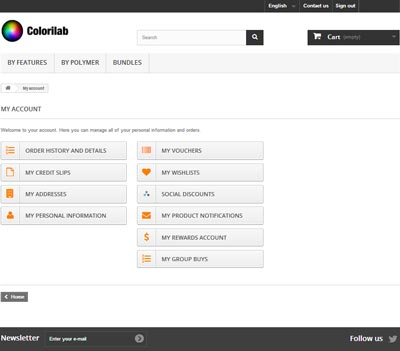ColoriLAB Filament user guide & manual
Take the website tour; obtain that specified 3D filament in a snap.

- The main user interface
- Efficiently find the sought printer filament
- Search by filament features
- Discover the product page
- Your account & its tools
The main user interface
The ColoriLAB filament typical page consists of sections grouping helpful functions and links. That user interface is divided into six sections (see the colored areas on the image):
- The header
- The left column
- The menu bar
- The central content area and The right column
- The footer
The header of the page displays the ColoriLAB logo, which bears a link towards the home page. On the top right extremity of the header, you'll find links to:
- change language;
- contact ColoriLAB Filament;
- sign up or sign in.
The left column features contextual links, options and functions. That left column helps you in reaching your objectives quicker and easier.
The central content area and the right column, where applicable, display the main content information of a given page. It may be about a product, a product list, search results, etc.
The footer is constituted of many links that relate to: product categories, information specific to the site operation, as well as your Colorilab Filament account. From any page, reach for the footer to quickly access the available services.
Efficiently find a specific 3D printer filament
From under the ColoriLAB logo, locate the menu bar. A few buttons are grouped there. Those buttons allow you to find specified 3D printer filaments in various manner:
- by specifying the 3D filament features;
- by limiting the results to a specific polymer, a given plastic resin only;
- over time, additional menu buttons will be unveiled...
On the right of the ColoriLAB logo, is located the product search field. Directly input one or a few product feature(s) to that search field. A few available results will be listed right under the search field. Press Enter or click the magnifying glass icon to obtain the full search results list. Then, from that search results page, an available function makes it possible to compare some products to each other.
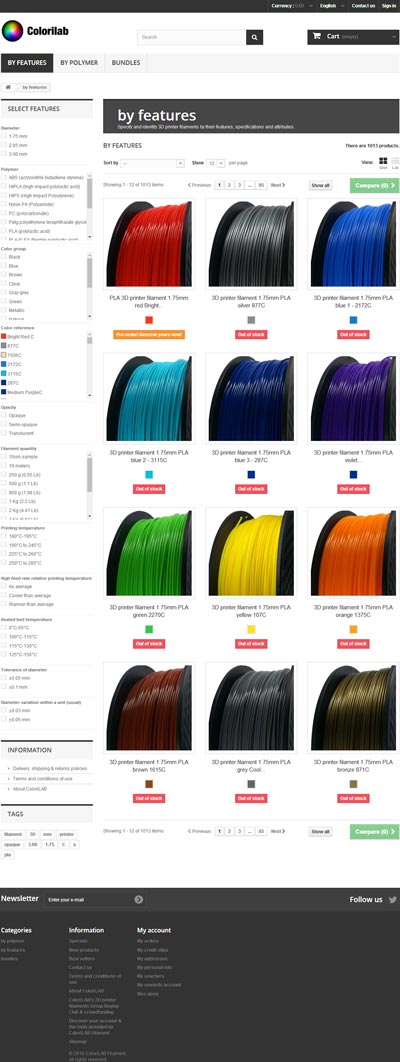
Find 3D filaments by features & specifications
The menu bar offers diverse fashions of finding the desired 3D printer filament.
Let's walk through the first menu named: by features, located at the left side of the menu bar. By clicking that menu, a page will be displayed, similar to the image on the left side on this paragraph. Once on that page, look for the left column. From that left column, we can specify the features of the sought 3D printer filament. By specifying enough features, it is possible to obtain only a single product; as a result. That way, you may add the product to your order or to your 3D printer filaments group buying order.
You can proceed in a similar way when using the second button from the menu bar, named: by polymer. In the end, you will have possibly found the sought for 3D printer filament in less time than it takes to read this paragraph!
Discover the product page
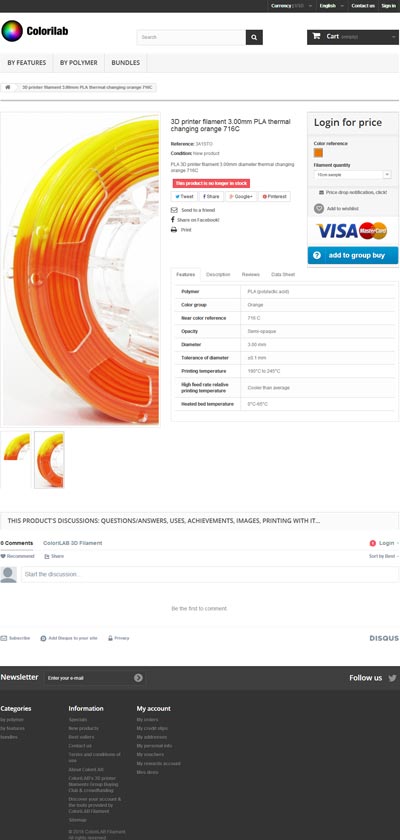
The typical 3D printing filament page shows, in most part, the previously mentioned elements. However, the central content area and the right column contents are customized according to each product specifications. The central content area provides the details, features and specifications of the product. The right column provides choices to select from, like: spool size, quantity to order, etc. The right column also allows you to obtain the price of a product and add the product to the shopping cart or to the 3D printer filament group buying or buying group shopping cart.
In addition, at the bottom of the central content area, a discussion tool is provided. Use it to discuss with your peer about the specific filament displayed on that given product page. For instance, talk about: that 3D filament use, your achievements, ask questions related to that filament or provide answers to others' questions, upload images, etc! That discussion tool provides an important function: you can upvote a posted message, to show that it is helpful and relevant, or you can downvote a message to show that it is irrelevant or not helpful, etc. This allows to obtain a high quality discussion thread. Furthermore, that discussion tool puts at your disposal numerous useful functions. For instance, you may subscribe to new message or new reply email notifications!
Your account & the provided tools
Product selection is only a part of the purchasing process. That is why it is useful to review an order or your previous orders, etc. Located to the footer of most pages, your ColoriLAB Filament account provides reference tools useful for follow ups, like:
- your orders list;
- your 3D filament group buying purchases;
- your information, addresses, etc;
- your obtained rewards;
- your 3D printer filament wishlist;
- and more to come.